Databricks Connector
Updated at January 24th, 2024
The Sama Databricks Connector enables you to quickly create, monitor, and get annotated tasks right from Databricks.
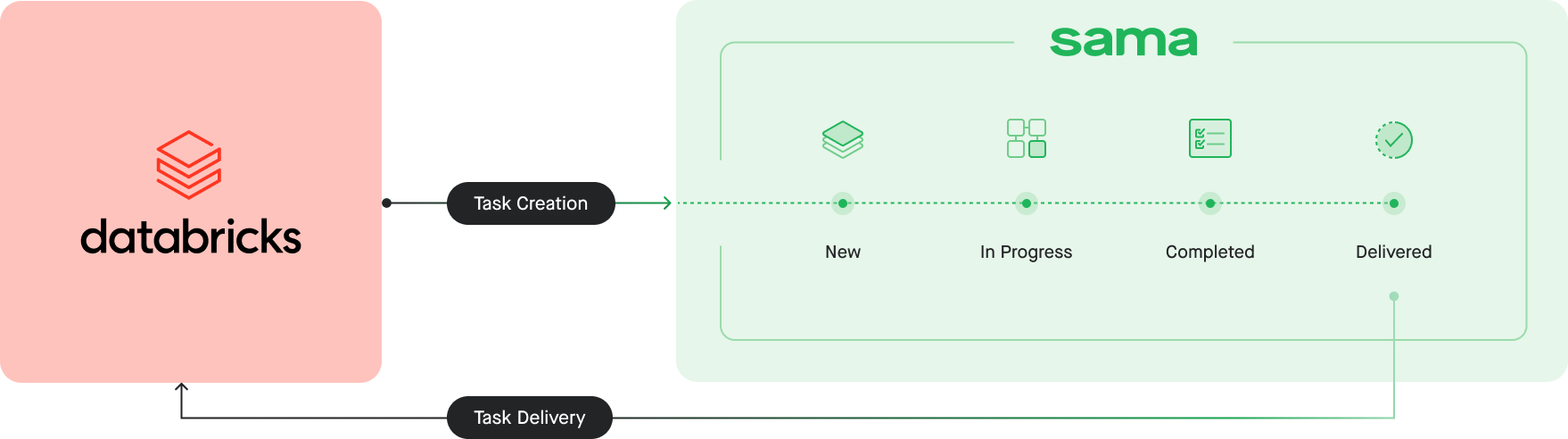
Requirements
- Databricks: Runtime 10.4 LTS or later
- Sama Platform account
Installation
Install the Sama SDK and Databricks connector using the following command in your Databricks workbook.
%pip install sama
from sama.databricks import ClientConfigure the SDK
You need to specify:
- Your API Key
- Your Sama Project ID
Your project manager will provide you with the correct Project ID(s) and they will have configured all the necessary Sama Project inputs and outputs.
# Set your Sama API KEY
API_KEY: str = ""
# Set your project ID
PROJECT_ID: str = ""
if not(API_KEY):
raise ValueError("API_KEY not set")
if not(PROJECT_ID):
raise ValueError("PROJECT_ID not set")
client = Client(API_KEY)
client.get_project_information(PROJECT_ID) # Verify config by calling Get Project Information endpoint. Throws exception if PROJECT_ID or API_KEY not valid.Usage with Databricks and Spark Dataframes
Once you are set up and properly configured, you can start using functions that accept or return Spark Dataframes:
-
create_task_batch_from_table()- create tasks, using data from a Dataframe, in the Sama Platform to be picked up by the annotators and quality teams. -
get_delivered_tasks_to_table()orget_delivered_tasks_since_last_call_to_table()- get delivered tasks, into a Dataframe, which have been annotated and reviewed by our quality team. -
get_multi_task_status_to_table()orget_task_status_to_table()- get annotation statuses of tasks, into a Dataframe.
Tutorials
Please use our Jupyter Notebook tutorial to create sample tasks from a Dataframe and get delivered tasks into a Dataframe.
Python SDK and Databricks Connector Reference
Other functions available in the Python SDK include:
- Retrieving task and delivery schemas
- Checking the status of and cancelling batch creation jobs
- Updating task priorities
- Rejecting and deleting tasks
- Obtaining project stats and information
