General Concepts
Updated at January 22nd, 2025
Before you get started, we recommend familiarizing yourself with the following general concepts. Don't worry if you don't have a handle on all the details right away — we'll look at all these concepts in more detail later.
Here's a diagram that shows a typical roadmap for an annotation project:
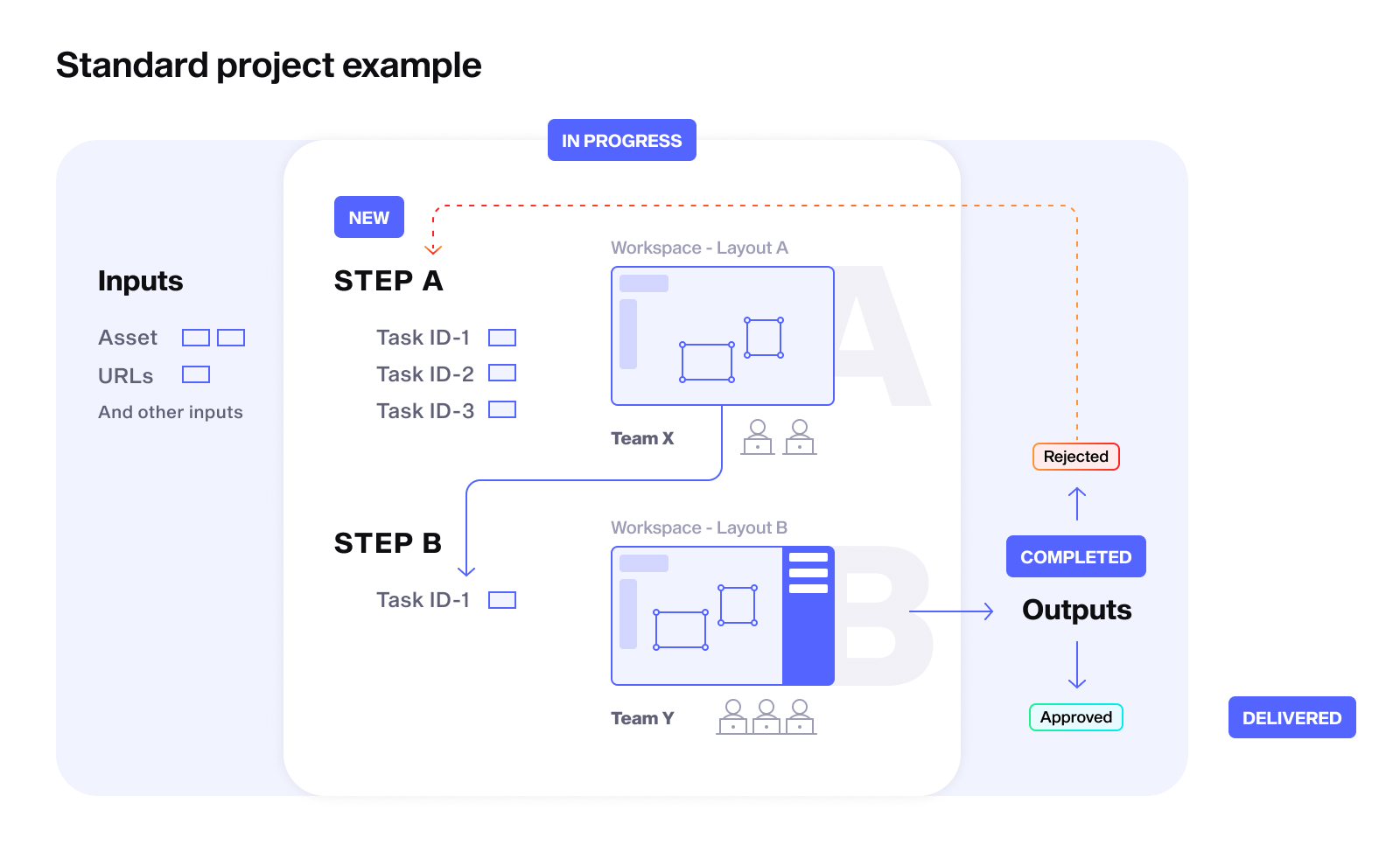
Asset: An asset is a media file that needs to be annotated or that is part of an annotation task (see below), such as an image or video. In some cases, there might be more than one asset per task, such as when two images are being compared side by side.
Task: A “task” is a unit of annotation work that needs to be completed for a given project. A typical task might involve adding annotations to an image and answering a few prompts to describe the annotated image. Tasks can be worked on by multiple annotators at different points of the annotation process.
Step: Since tasks may have to undergo various rounds of annotation, they proceed through various “steps”. For example, a first annotator in Step A may oversee drawing bounding boxes around objects in a video. That task could then be passed along to a second annotator in Step B, who might classify what is in each of the bounding boxes. It’s also possible that a task only needs one round of annotation, and therefore will only go through a Step A.
Workflow: The workflow is the path that a task will take throughout the annotation process, which essentially consists of a series of steps.
Workspace: A workspace is where you perform the annotation work. In each step, the workspace may be laid out slightly differently. As an annotator, you will need to select a step in which to perform annotations before you begin work. Depending on what assignments you have been given, you may be able to work on tasks in multiple steps, or just one.
Project: A project is the big container that groups together all the tasks, steps, workspaces, and everything else that is required for a particular scope of work to be completed.
State: Within a step, tasks can have a variety of states that indicate where they are in the task lifecycle. Tasks will follow the path below through each state.
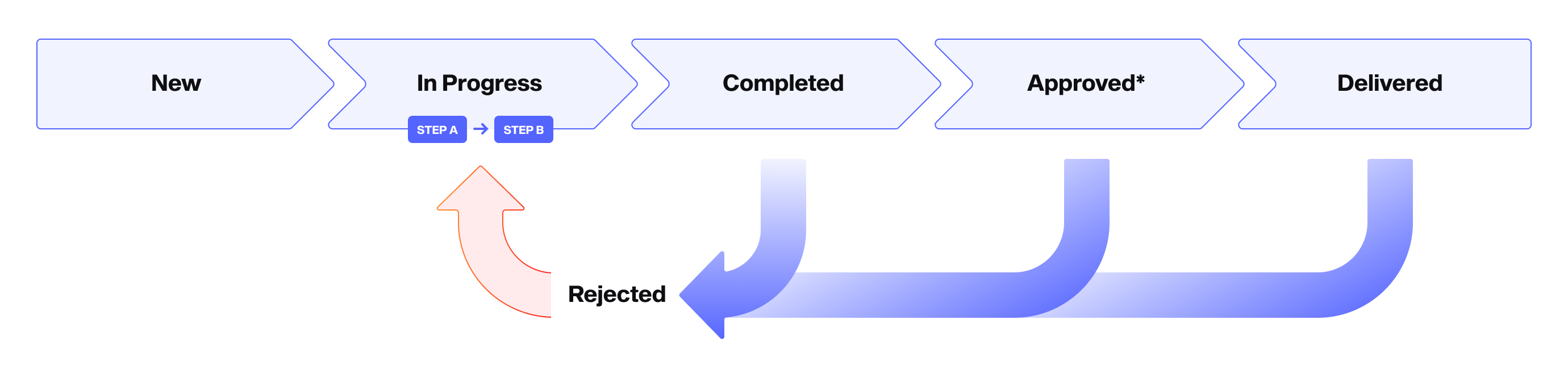
* The Approved state can be removed from the workflow if it's not useful for your purposes. To learn more, talk to your Sama project manager.
