Exporting tasks
Updated at December 7th, 2023
To access the View page, go to Projects > [your project] > Status > Tasks > View.
You can export tasks at any time so that you can work on them using other software, store them elsewhere for your records, or share them with others.
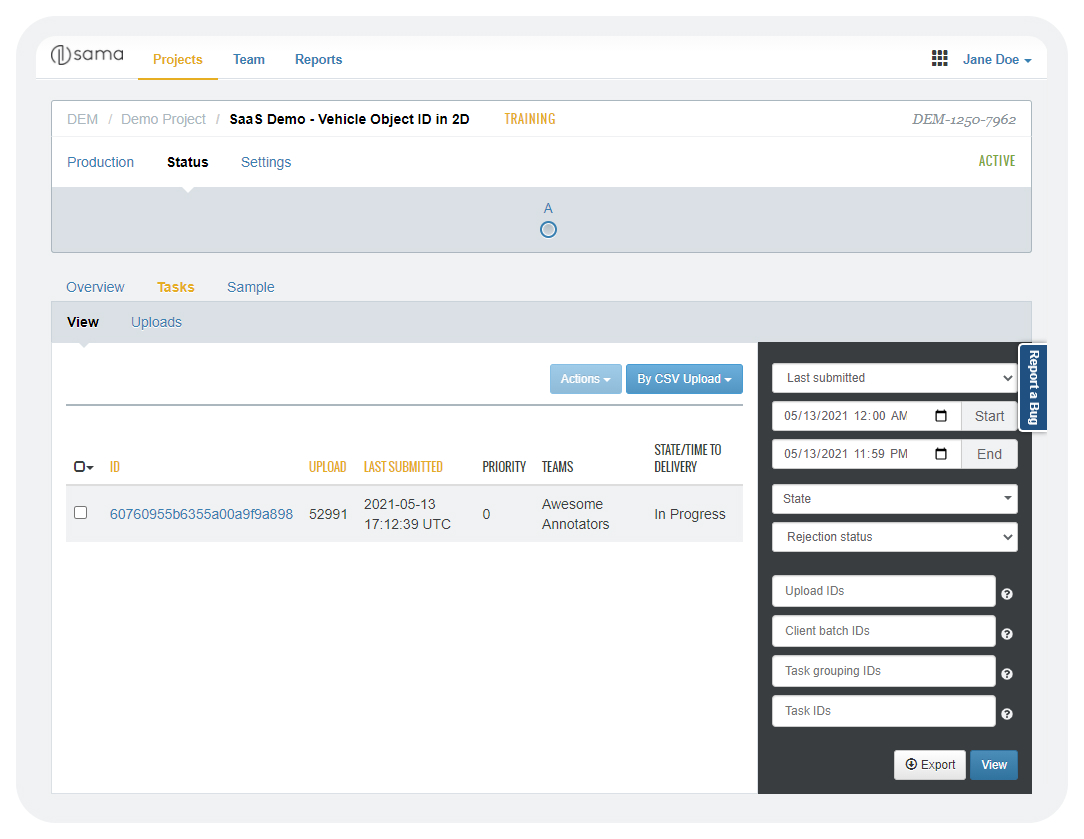
To export tasks:
- Apply filters to display tasks in the table and click View.
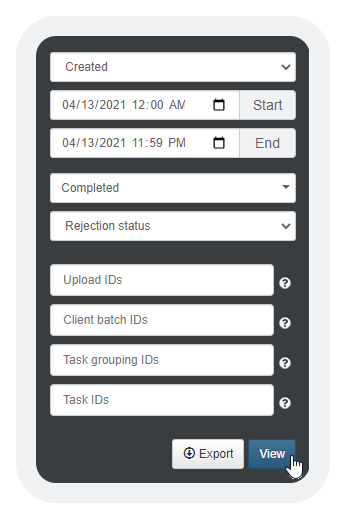
- Check the boxes next to one or more tasks (to select all, click the column header and click +All).
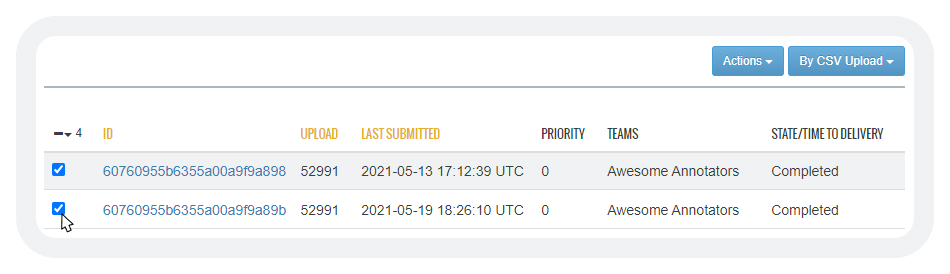
- At the bottom of the filter panel, click Export.
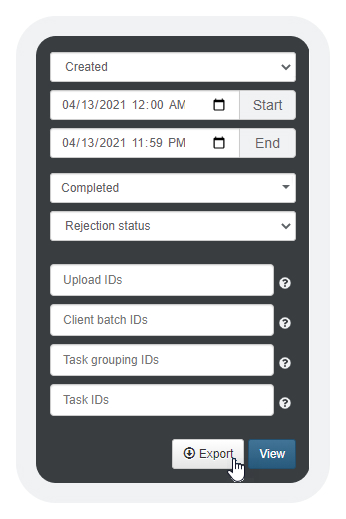
- In the Export Tasks window that appears, choose an export format and a file format.
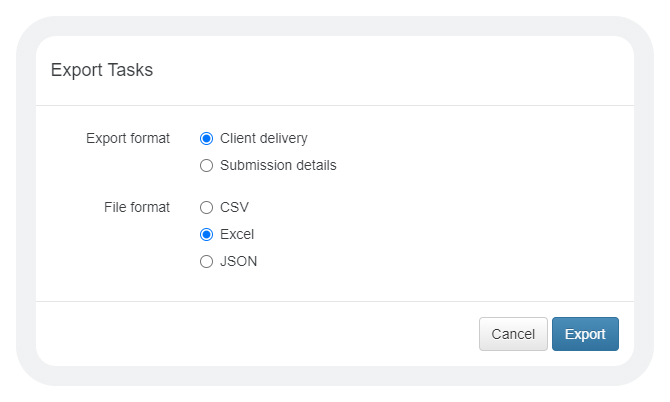
- Click Export.
