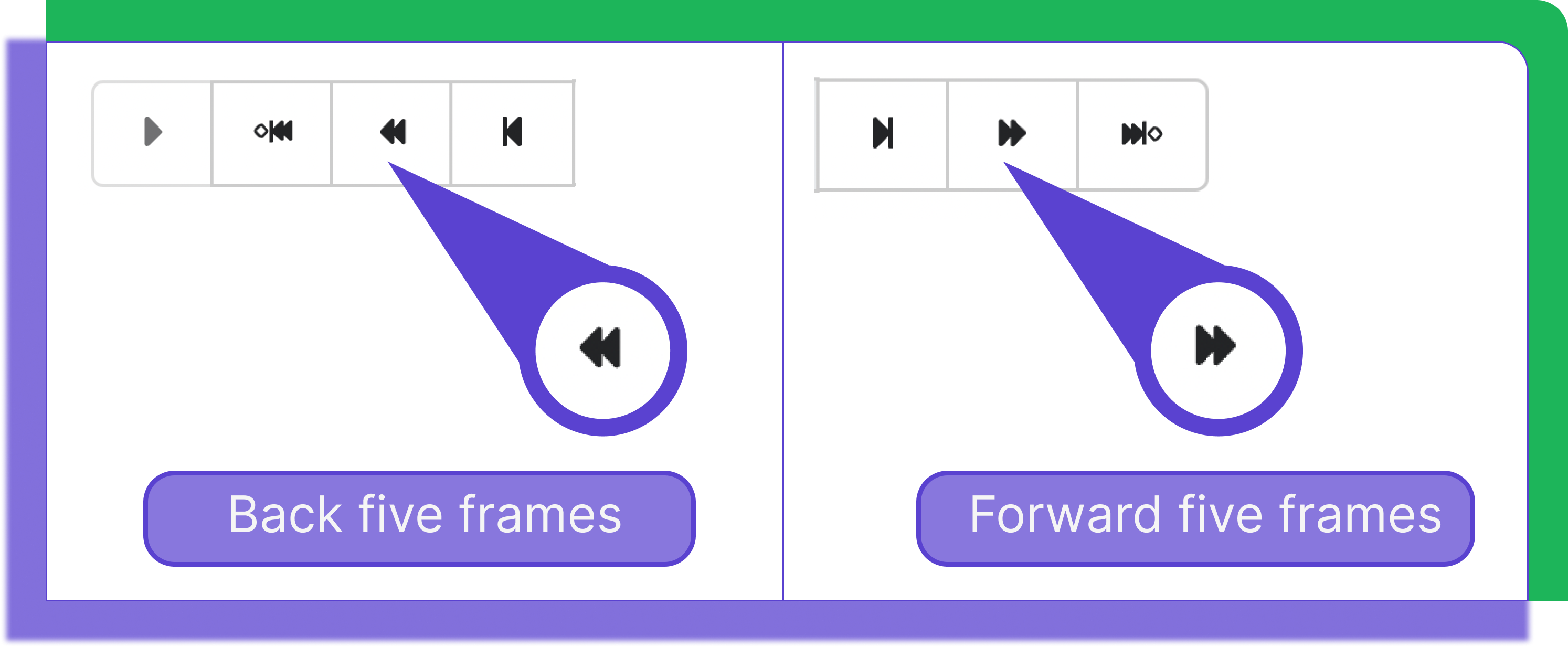Workspace
Updated at July 9th, 2024
Annotating in the workspace
Annotating a video can be seen as annotating a sequence of images using instance segmentation tools. You can also learn about other tools, such as the top toolbar, mouse coordinates, and more in the workspace documentation.

Frames
Frame
A frame is one of the many pictures in a sequence of images that compose the complete moving picture that creates a video.
Keyframes
A key frame is a point in the timeline of a video where the user adds or edits a shape on a frame. This includes drawing the shape and changing the shape position, size, or visibility.

Interpolation
Interpolation is a function of the video tool, whereby annotations are automatically created by the computer through “guessing” the position of the object between keyframes.
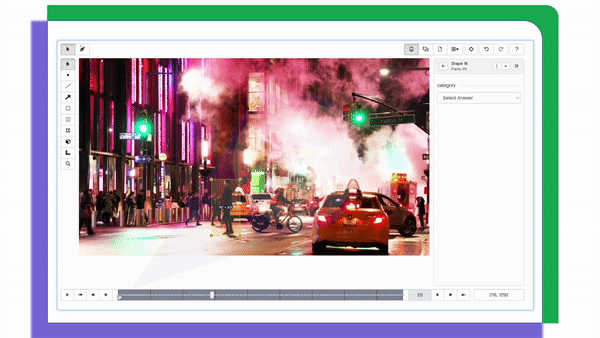
Frame count
Frame count has two functionalities, it shows the current frame where you are, but it is also editable. This means that you can change the frame number and the workspace will show you that specific frame.
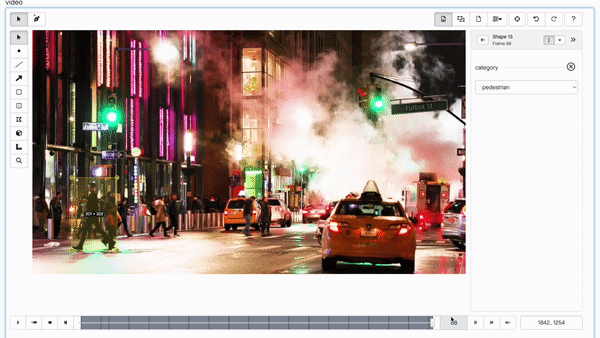
Scrubbing
Scrubbing is the process of moving backward or forward through the frames in a video sequence.
Scrubber Bar Tools
Play Button
The play button allows playing the full video. This can be very helpful when you want to reproduce the whole video or give a final check to all the annotations.
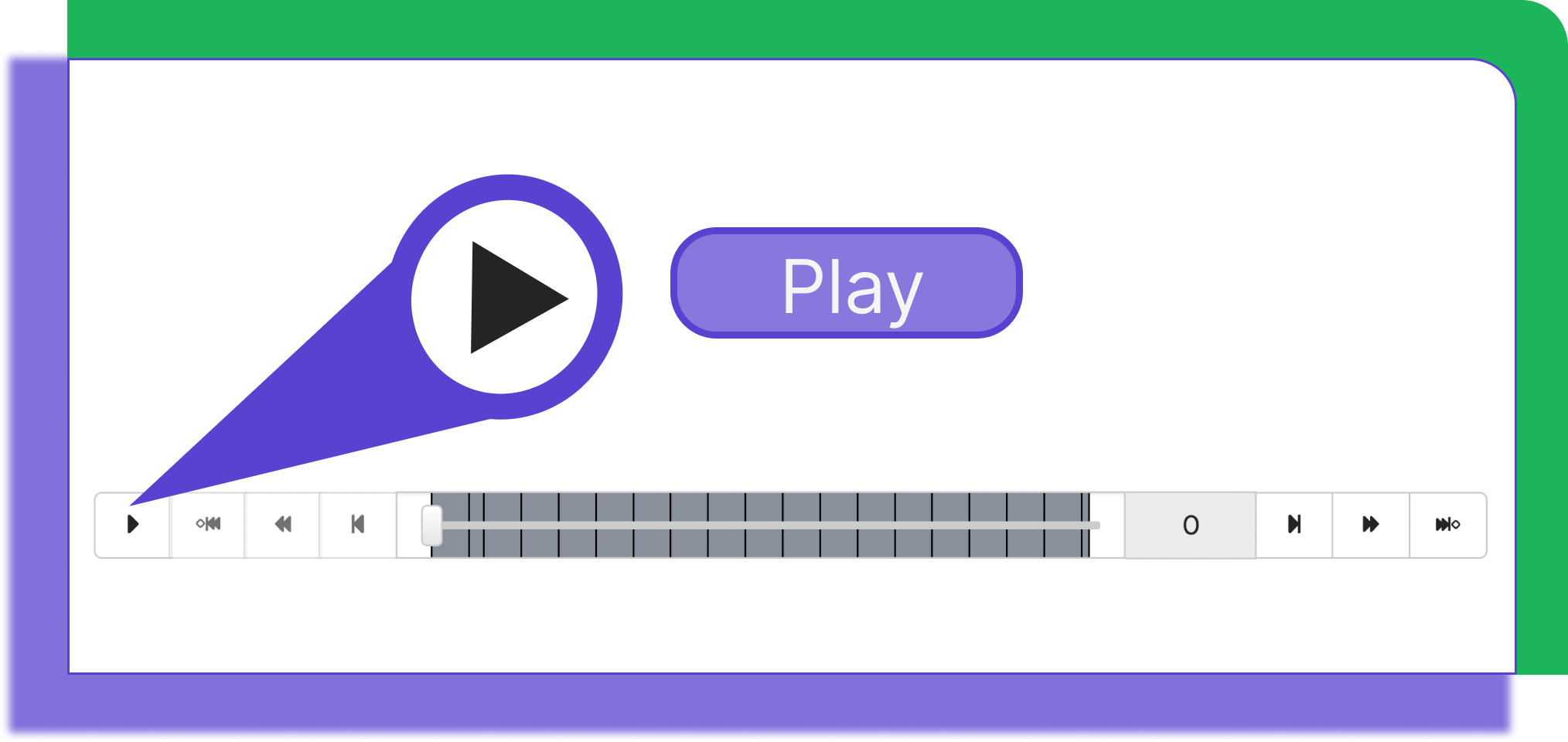
Previous or next important frames
The previous important frame button and next important frame button let you move through the timeline and go specifically to every keyframe. This means you can move only through the frames that contain annotations.
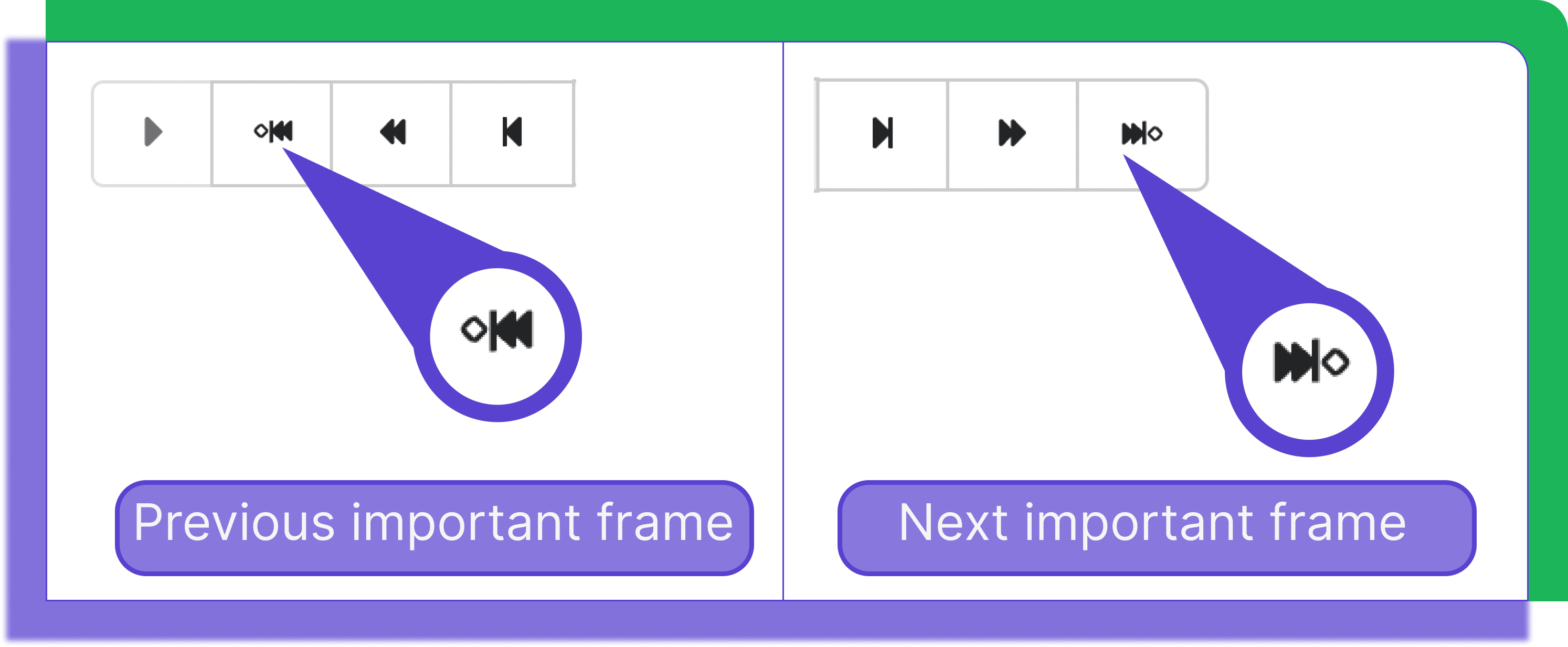
Back or forward five frames
These buttons allow you to skip through the video sequence five frames at a time.